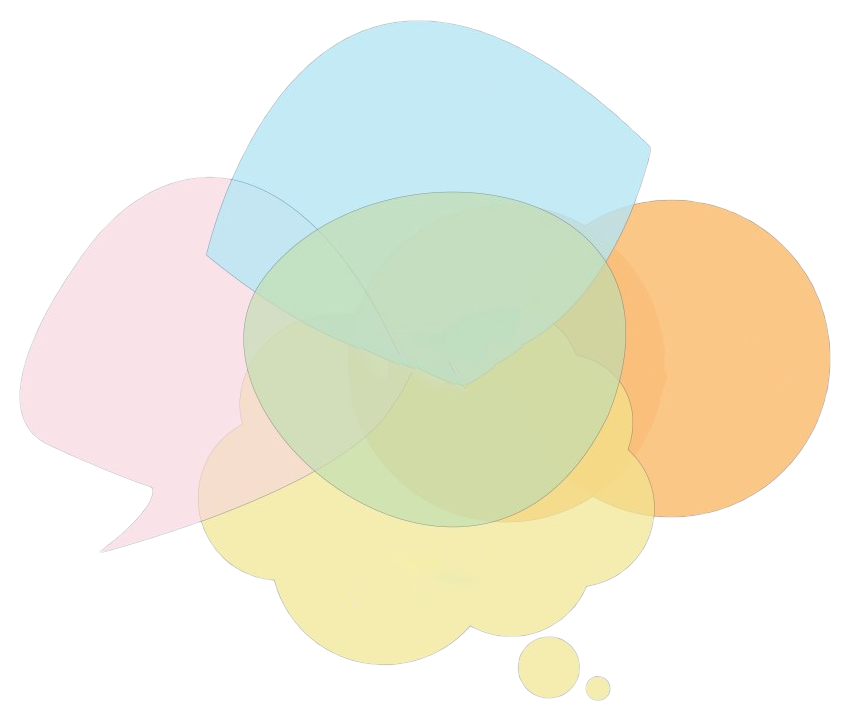Installation
Contents
Installation#
For Python users#
The pipeline can be installed from the Python Package Index (PyPI) via the command line:
pip install hu-neuro-pipeline
Alternatively, to install the latest development version directly from GitHub:
pip install git+https://github.com/alexenge/hu-neuro-pipeline.git
The pipeline requires Python Version ≥ 3.8 and a number of dependency packages, which will get installed automatically when running the commands above.
For R users#
First install and load reticulate (an R package for accessing Python functionality from within R):
install.packages("reticulate")
library("reticulate")
Check if you already have conda (a scientific Python distribution) installed on your system:
conda_exe()
If this shows you the path to a conda executable, you can skip the next step. If instead it shows you an error, you need to install conda:
install_miniconda()
Then install the pipeline from the Python Package Index (PyPI):
py_install("hu-neuro-pipeline", pip = TRUE)
Alternatively, you can install the latest development version from GitHub:
py_install("git+https://github.com/alexenge/hu-neuro-pipeline.git", pip = TRUE)
What next?#
To jump right into how to use the pipeline, see Usage.
To learn about the different steps that the pipeline is carrying out, see Processing details.
If you have questions or need help with using the pipeline, please create an issue on GitHub.